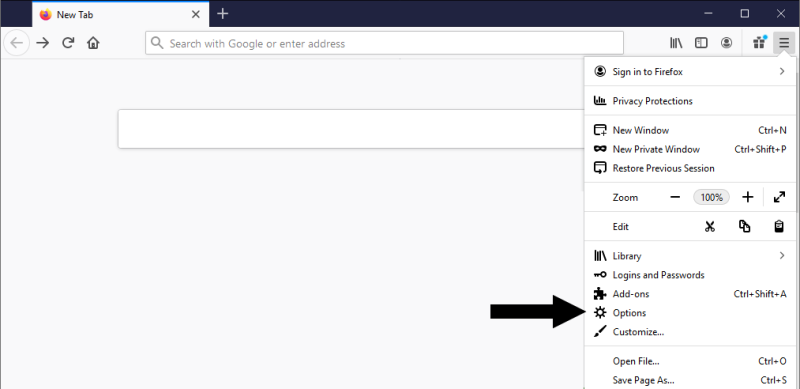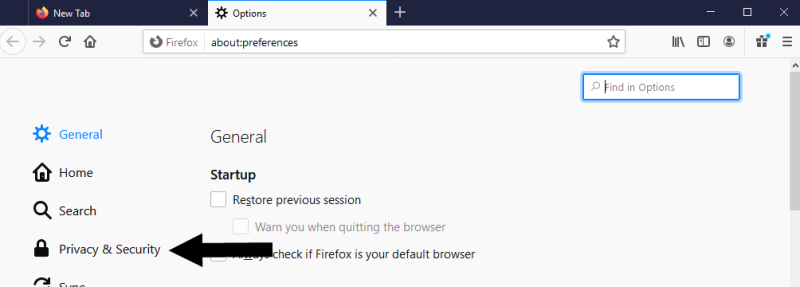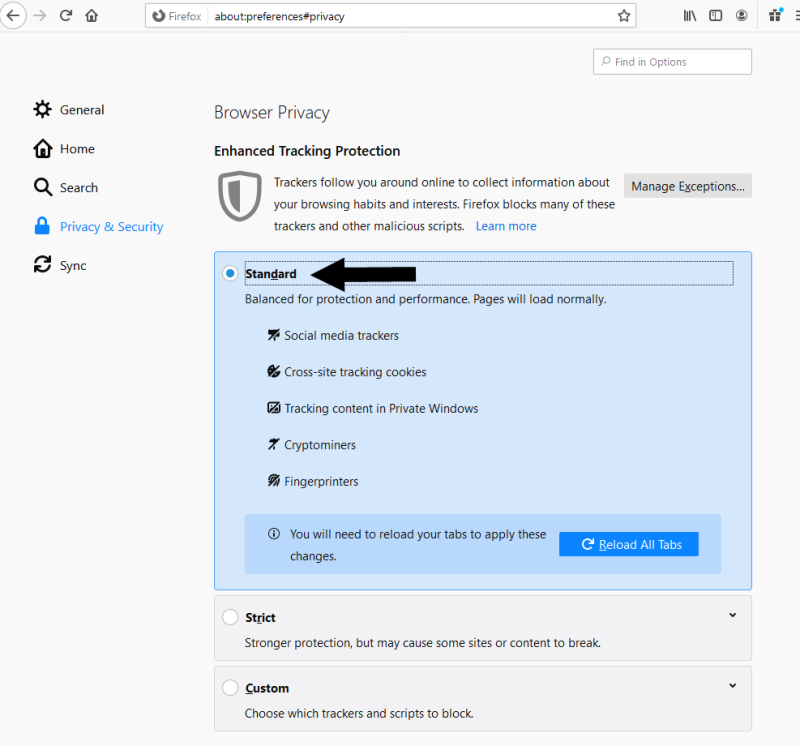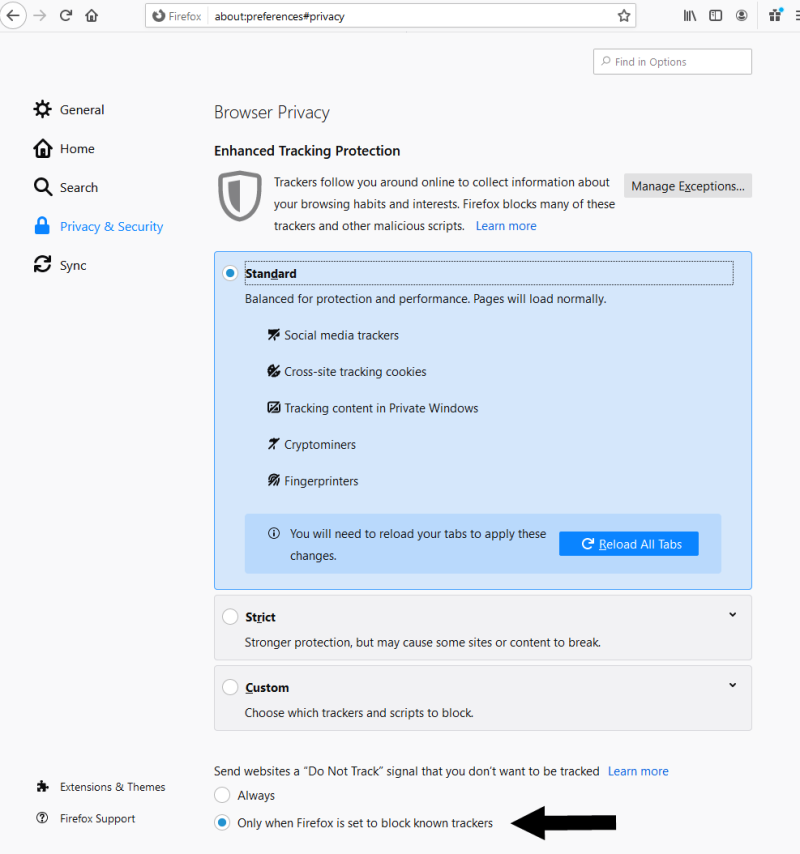Enable Cookies
Please select your browser






To enable cookies in Firefox:
- Click the Menu icon
 located at the top-right of your browser
located at the top-right of your browser

- Select Options / Preferences
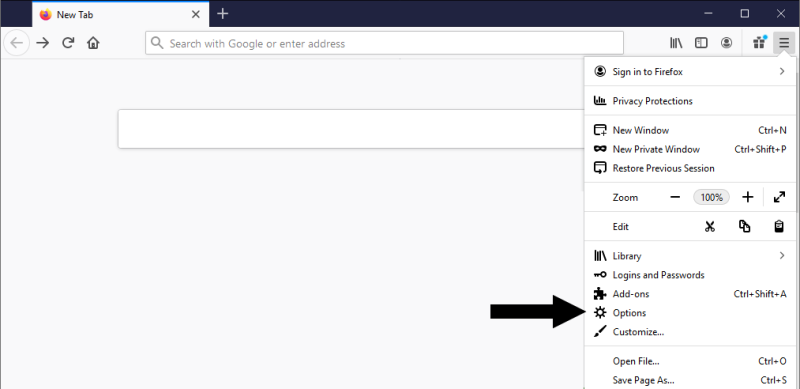
- Select Privacy & security
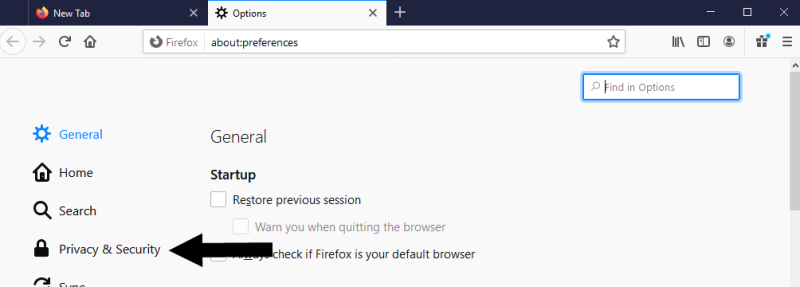
- The Standard option should be selected to give reasonable security settings
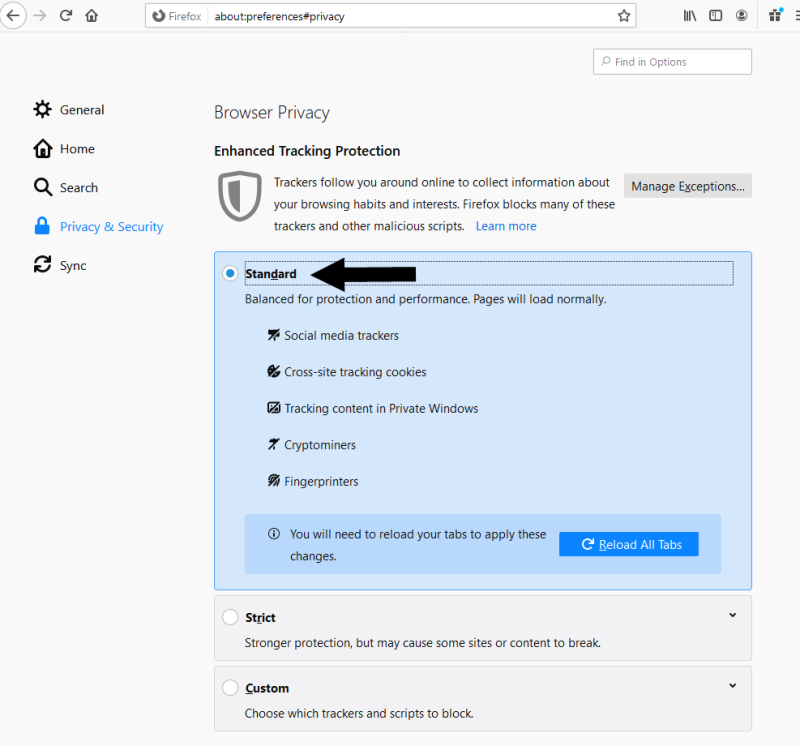
- Select Only when Firefox is set to block known trackers
This allows normal "first-party" cookies that most websites rely on to work but blocks "third-party" tracking cookies which are often used by companies to track your behaviour across multiple websites.
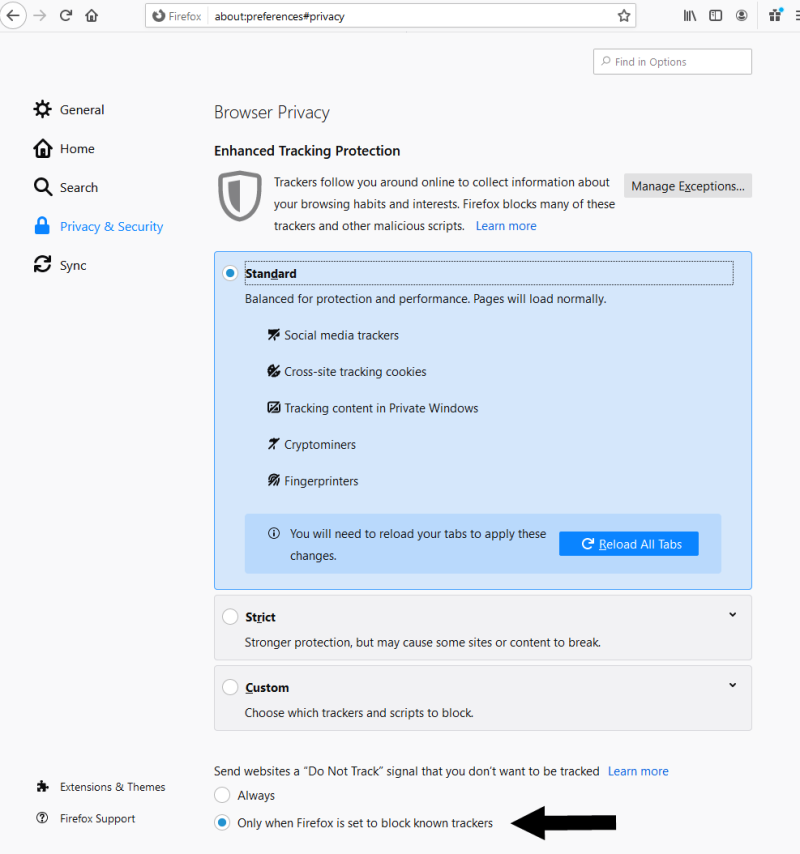
- You can now close the Options tab and resume web browsing
Congratulations, you have just enabled cookies for Firefox!